To use a coupon code you first need to add the item you want to apply the code to in your basket. If you are purchasing more than one item it will still apply the code to all the relevant products in your basket.
At the checkout page, you will see your items on the right hand side with a "Coupon/Gift Certificate" option to select. Please see the image below to see it highlighted.
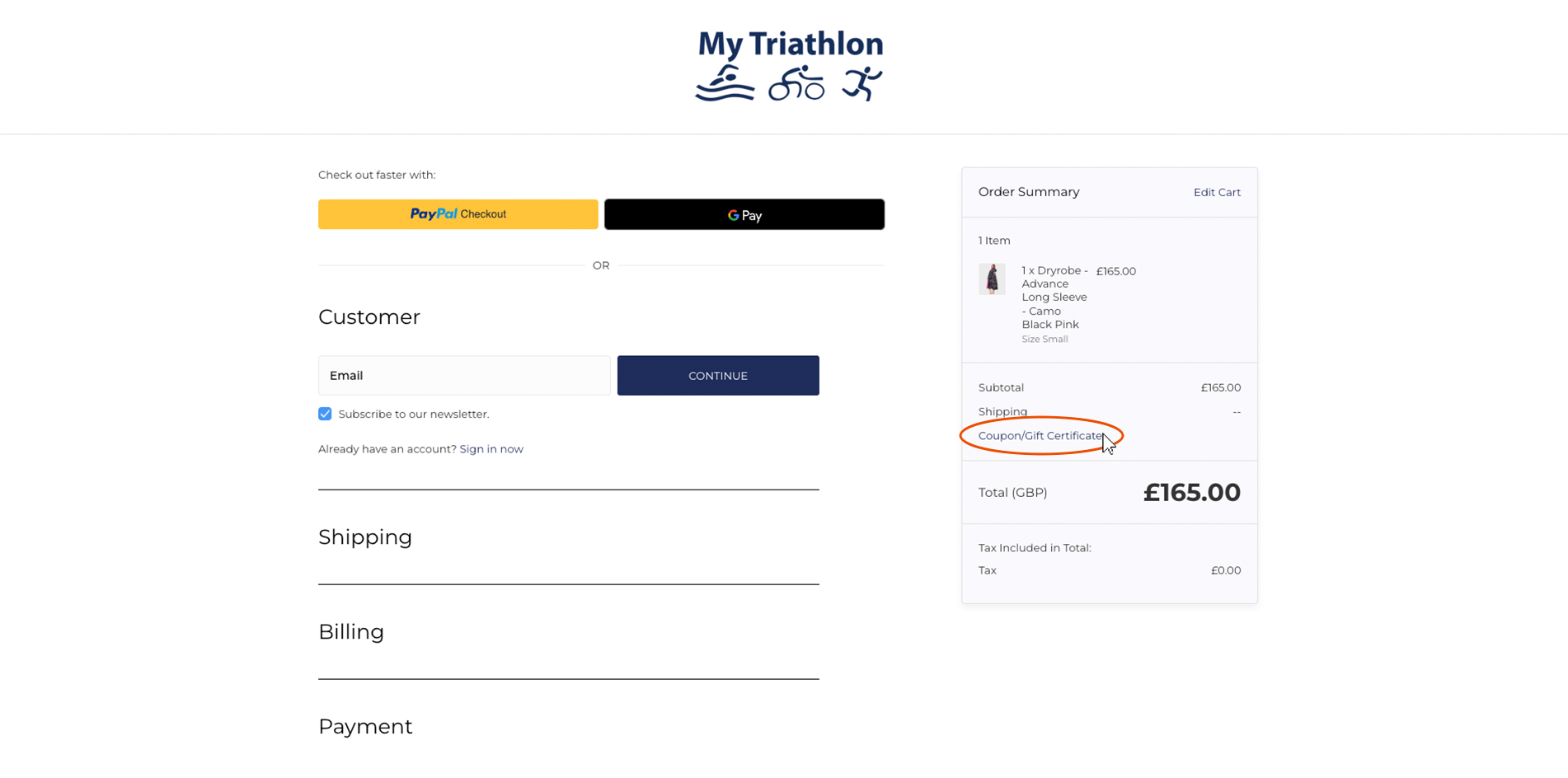
Once you have clicked on that, a box underneath will open up for you to put text in. Simply copy and paste or type in your coupon code and hit "Apply".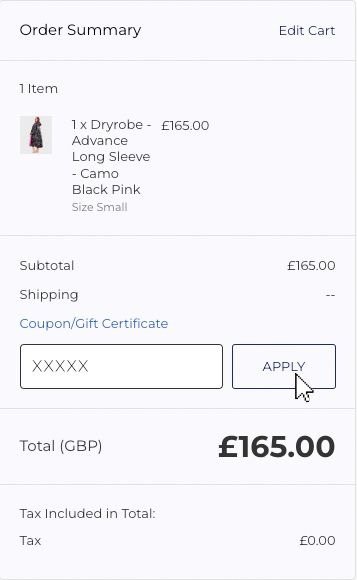
You will know that the coupon code has been successfully applied as it will provide you the full details of the discounted product(s) above in your cart.

